Battery Type/'s
-Lithum 100AH 3.3KW Charger-Lithum 200AH 3.3KW Charger
-Lithum 100AH 6.6KW Charger
-Lithum 200AH 3.3KW Charger
These instructions are for vehicles built with lithium batteries only. When the battery management system (BMS) triggers a fault, this is steps needed to take to view what the fault/error is.
This requires lithium diagnostic tool U5665A-N along with your own laptop. If you do not already have the program installed on your laptop/computer, need a refresh on what program is needed or how to connect to the vehicle see these instructions.
Open Orion BMS Utility program for the version of BMS your vehicle is equipped with.
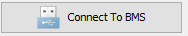 Click on connect to BMS
Click on connect to BMS
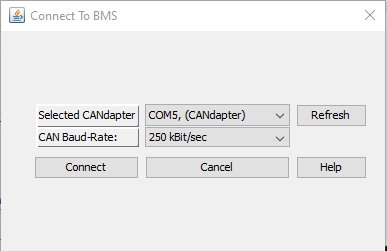
Selected CAN adapter should have COM#
CAN Baud-Rate make sure 250 kBit/sec is selected
Click on connect
Note: Vehicle needs to be power up on its own or plugged in at the front bumper. Key does not need to be on to connect.
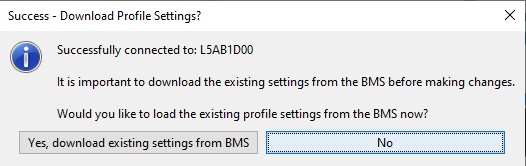
If connection was successful, you will get this window, click No.
In the main screen across the top are tabs. Click on "Diagnostic Trouble Codes"
In the middle of the screen, you will find three columns. Left column is the fault code.
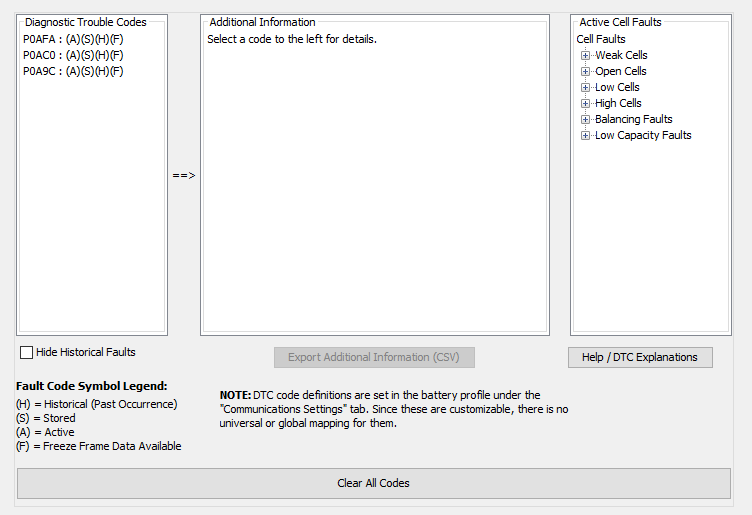
When you click on a fault code the middle column will fill in with information collected when fault triggered. Top row gives a description of the error code. As you scroll down this column you may find information that will help determine why the fault was triggered. Note historical faults will be grayed out and no data can be accessed pertaining to it.
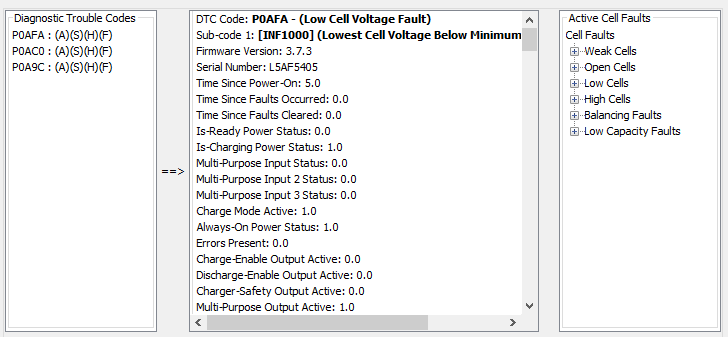
The third column will list out the cells that caused the fault to occur.
Towards the bottom you will find large button like this that will clear the codes.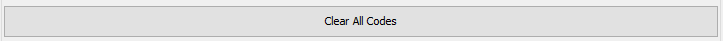
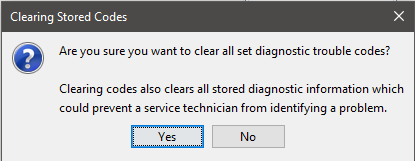
This screen will pop up and click on "Yes".
After clearing codes, it typically works best to click on file in the upper left corner, then restart BMS unit. Which will pop up a screen shown here.
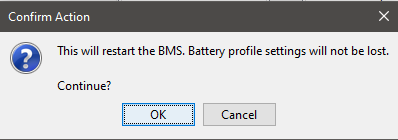
Click OK. This will restart the BMS and you will hear some relays clicking in the vehicle which is normal. Note vehicle does need to be plugged in if not already done so to power back up.
If issue is still present the error code will trigger right away again. And as a result, vehicle may still not power up or charge.
For further help regarding a specific help, you can search the online forums or submit a new forum and we can help assist in the issue.
Also note if you click on 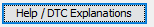 and then click on the code in question. You may find very useful information on how to fix the issue. But keep in mind these are explained from the BMS side and sometimes directed to a new installation. So how the code is explained may not be entirely true to the vehicle and how it operates.
and then click on the code in question. You may find very useful information on how to fix the issue. But keep in mind these are explained from the BMS side and sometimes directed to a new installation. So how the code is explained may not be entirely true to the vehicle and how it operates.